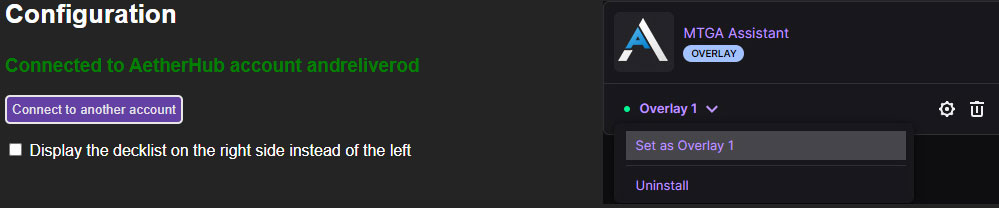Help and Frequently Asked Questions
- Something is wrong with the extension and I want to report a bug
- How do I get the extension to start with MTGA?
- Instructions for installing Twitch extension
- Do I need to reinstall for updates?
- My extension is not working
- I have trouble installing MTGA Assistant
- I am not showing up on the Ranking Ladder
- The extension is not showing up while I stream
- Where is this log file you read?
- Can I disable the ads?
Something is wrong with the extension and I want to report a bug
- Before you contact us, make sure you have read through the above questions in case your issue is already described here in this page. You can reach us via our support center or ping the admins in the #mtga-assistant-support channel on Discord: It helps us out if you send us the logs from your client. You can do so from the Overwolf app by right clicking the icon on the task bar and selecting "Support" and then the "Create Logs" option. The file will be placed on your Desktop, send it to us when you report the bug and we should be able to see what is going on.
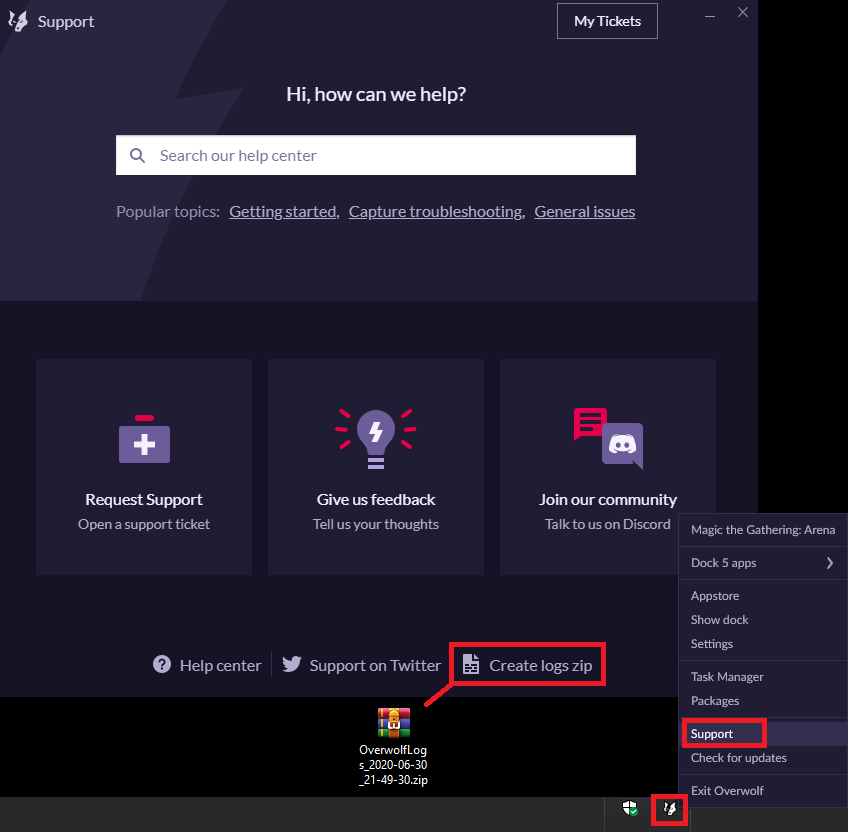
How do I get the extension to start with MTGA?
- The extension will automatically start with MTG Arena if you leave all the default settings after installing it. No need to click the MTGA Assistant Icon on your decktop, it does not do anything other than launch a preview window.
Instructions for installing Twitch extension
-
To get the Twitch extension up and running you have to sync your MTGA Assistant app with your AetherHub account and enable the Twitch extension support in the settings page.
![Overwolf support log]() Install the Twitch extension using this link. Once on the configuration page, click the link to get your AetherHub username and Twitch Streaming key.
Install the Twitch extension using this link. Once on the configuration page, click the link to get your AetherHub username and Twitch Streaming key.
![Overwolf support log]() Copy and paste the Username and the Twitch key into the Twitch configuration and you are done with the configuration
Copy and paste the Username and the Twitch key into the Twitch configuration and you are done with the configuration
![Overwolf support log]() Last thing to do is set the extension as Overlay 1 to activate it for your viewers!
Last thing to do is set the extension as Overlay 1 to activate it for your viewers!
![Overwolf support log]()
Do I need to reinstall for updates?
- The Overwolf platform will automatically updates your MTGA Assistant client when we push new updates. It is therefore a good thing to keep Overwolf running in the system tray even when not playing the game.
My extension is not working
- For the extension to work correctly you need to ensure that Detailed logs is turned on, or else we do not have a log to read from. You can find this option under Settings and Account, then select "Detailed Logs (Plugin Support)". Restart Arena After enabling this.


I have trouble installing MTGA Assistant
- If you have trouble installing MTGA Assistant or the Overwolf software, try removing and reinstalling the app/software. If this does not help you might have an issue with the your .NET installation. See more details here Overwolf Installation Troubleshooting
I am not showing up on the Ranking Ladder
- Make sure you have checked the above option first. To be part of the ranking ladder you have to sync MTGA Assistant with your AetherHub account. You can do so by clicking the button on the ranking ladder. You also have to play a match since your ranking is reported to the server after each match. Note that the ladder updates every 15 minutes on the server because of caching. You can find the rankings on AetherHub.com here. The ranking inside of the extension also has a 1 hour cache. Worst case scenario it will take 1 hour and 15 minutes after you sent your ladder data to AetherHub before it shows up inside of the extension.
The extension is not showing up while I stream
- If you use OBS or Streamlabs OBS and use the Game Display Capture option you will have to enable extensions capturing too. Not enabling this will make the extension not show up on your stream even though you see it. Worst case scenario it might also flicker rapidly for your users while you just see it as normal. All you have to do is right click the Game display you use for MTGA, select Properties and then enable the option called "Capture third-party overlays"

Where is this log file you read?
-
The path varies depending on your username but you can use this universal path to get to the log file:
%userprofile%\appdata\locallow\Wizards Of The Coast\MTGA
The log file we read is called: Player.log.
Can I disable the ads?
- We appreciate you using MTGA Assistant and serve ads to help fund our services and make them free for everyone. We try keeping the ads as low-key as possible and place them in zones where they are not in the way. You can sync your AetherHub account into MTGA Assistant and remove ads if you have a Premium subscription.
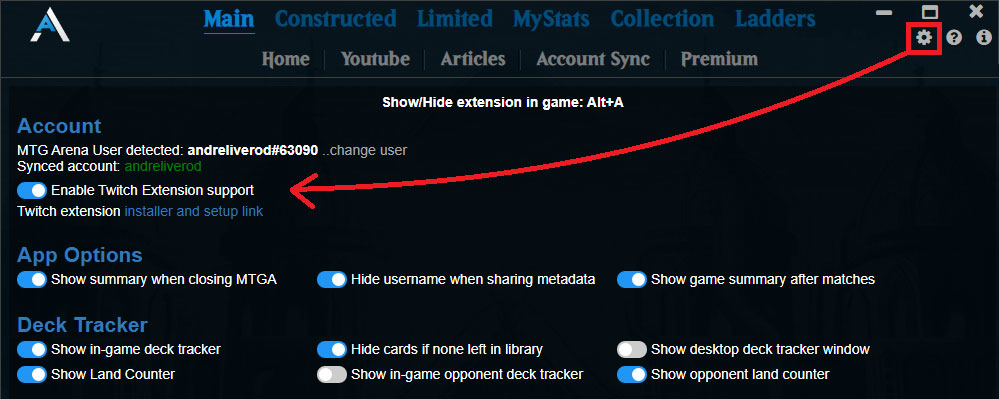 Install the Twitch extension using
Install the Twitch extension using 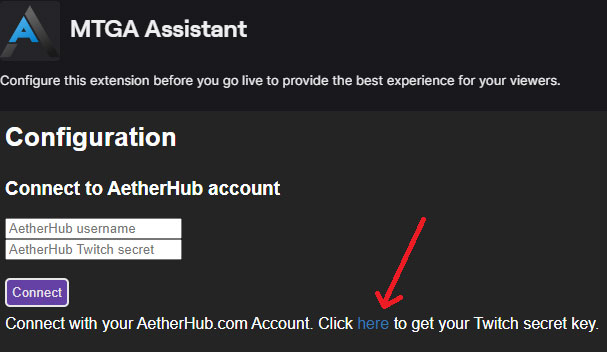 Copy and paste the Username and the Twitch key into the Twitch configuration and you are done with the configuration
Copy and paste the Username and the Twitch key into the Twitch configuration and you are done with the configuration
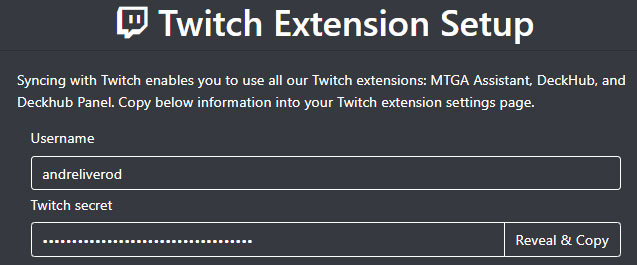 Last thing to do is set the extension as Overlay 1 to activate it for your viewers!
Last thing to do is set the extension as Overlay 1 to activate it for your viewers!