MTG Arena Account Security - How To Keep Your Account Secure
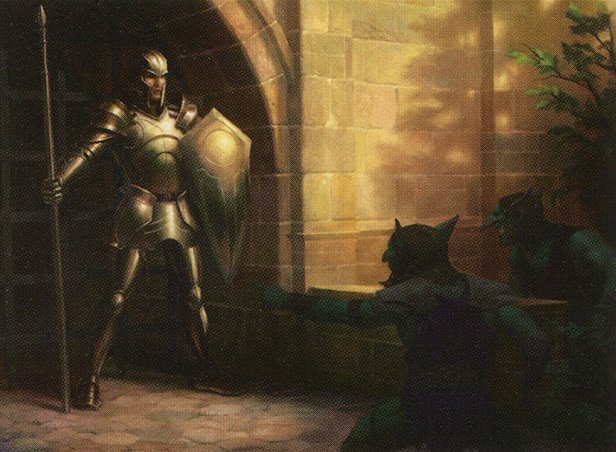
On the internet, ensuring the safety and security of your accounts is paramount. Magic: The Gathering Arena account is no different. Even if you haven't spent tons of cash on your collection, you've undoubtedly invested time and effort. In today's guide, we'll walk through some tips and practices for maintaining the security of your MTG Arena account, from password management to two-factor authentication (2FA). If you want to keep your account safe, you're in the right place. So, let's get started.
The Importance of Account Security
If you're here, reading this guide, you're already thinking about the importance of account security. Your MTG Arena account is yours. Even if you've not spent a lot of real-world money on your cards your collection likely holds countless hours of dedication. If you have made purchases, you may even have credit/debit card info at risk. Here are some general reasons you should be prioritizing account security on MTGA:
- Protection from Unauthorized Access
- Preserving Your Investments
- Maintaining Reputation
- Stopping someone from selling your account
You read that last one right - People buy and sell MTGA accounts. Most aren't stolen, but if you have an extensive collection or are highly ranked, your account could make a thief some money. And then it's the buyer's (and your) problem after the sale, and WOTC will need a ton of info from you to get your account back. Sadly, many hacked players never get their accounts back.
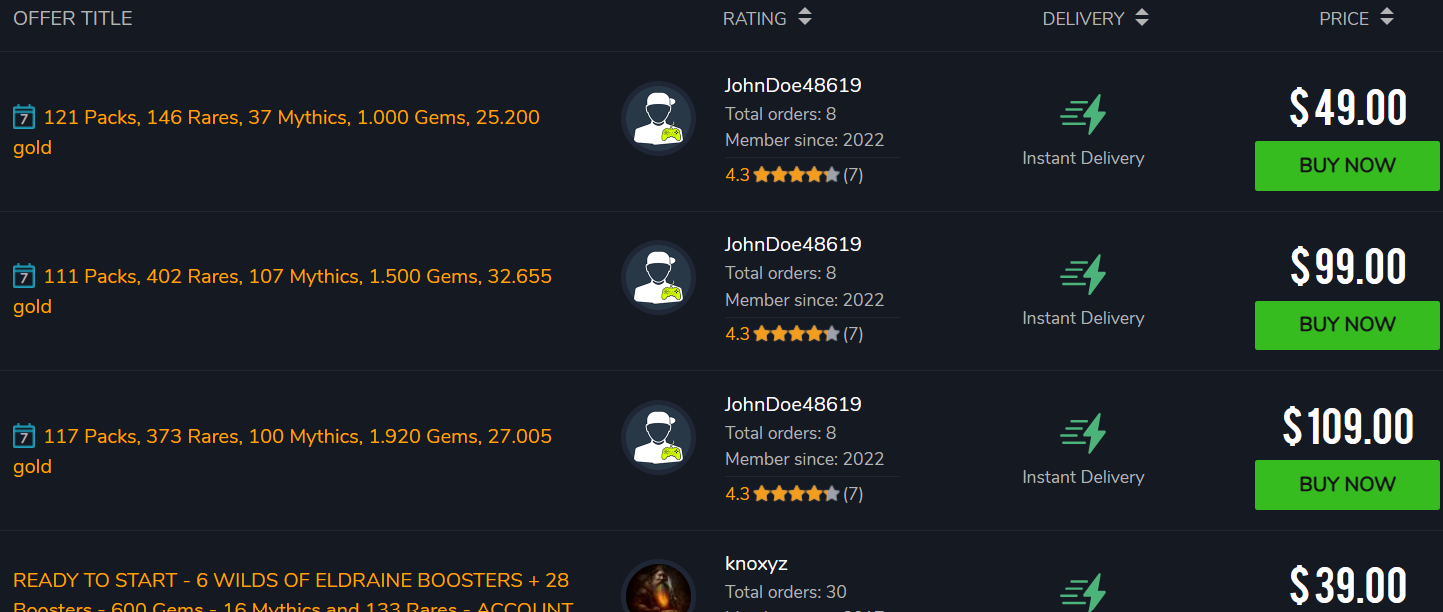
Good Practices And Security Tips
- Use A Password Manager: Consider using a reputable password manager such as (1Password or NordPass) to generate and store more complex passwords securely. This strengthens your passwords and prevents you from reusing passwords across multiple platforms.
- Have A Unique Email For MTGA: I recommend using a dedicated email address for your MTG Arena account. This is a good practice as it reduces the risk of a security issue somewhere else compromising your game account.
- Set-Up Two-Factor Authentication (2FA): Enabling a 2FA on your MTG Arena account adds an extra layer of protection by requiring a one-time code sent to your mobile device or email to log in. So, even if someone has your password, you're safe.
- Update Passwords: Changing your password periodically and avoiding using the same password for extended periods is generally a good idea. MTGA is no different.
- Beware of Phishing: Be cautious of emails or links asking for your login info or other credentials. MTG Arena and Wizards of the Coast will never request your password via email from you.
- Secure Device Usage: Ensure the device you use to play MTG Arena is malware-free and regularly updated with security patches. For example, I don't recommend playing MTGA on public networks like library computers/wifi.
- Avoid Account Sharing: Generally, sharing your account information with others is probably a bad idea and can easily compromise your account. So, keep your login details to yourself.
How To Set Up Two-Factor Authentication On MTG Arena
Two-factor authentication (2FA) is one of the most powerful security features for protecting your MTG Arena account. You must provide two verification forms to access your account – something you know (your password) and something you have (a one-time code generated by 2FA). Here's how to set up Two-Factor Authentication On MTG Arena:
Step 1: Prepare Your Mobile Device
Before enabling 2FA in your MTG Arena, make sure you can access a mobile device, such as a smartphone or tablet, as you'll need some way to receive verification codes.
Step 2: Log In And Access Your Account Settings
Next, open MTG Arena on your computer and log in to your account using your username and password. Once logged in, click on your account name or avatar in the top-right corner of the screen. This will open a drop-down menu. From the drop-down menu, select "Account."
Step 4: Enable Two-Factor Authentication
In the "Account" section, you will find an option for Two-Factor Authentication (2FA). Click "Enable" to begin the setup process.
Step 5: Choose Your 2FA Method
MTG Arena offers two options for 2FA: Email Authentication and Authenticator App. You can choose the method that suits you best.
1. Email Authentication: With this method, you'll receive a one-time code via email whenever you need to verify your identity. Simply click the link provided in the email to confirm your login.
2. Authenticator App: If you choose this method, you must download an authenticator app like Google Authenticator or Authy on your mobile device. After installation, follow the app's instructions to add MTG Arena as an account. The app will generate one-time codes that you'll use to verify your login.
Step 6: Verify and Complete Setup
Depending on your chosen method, check your email for the verification message or use your authenticator app to generate a code. Enter your one-time code into the MTG Arena interface.
Step 7: Backup Codes (Optional)
MTG Arena may provide you with backup codes during the setup process. These codes can be used to log in if you ever lose access to your 2FA method (e.g., if you lose your phone). Store these codes in a secure place.
Step 8: Test Your 2FA
Log out of Arena and back in to ensure everything is set up correctly. If everything works, you should be prompted to enter the one-time code generated by your 2FA method.
Conclusion
Nothing is worse than realizing one of your online accounts has been compromised, and you don't want to wait until it happens to start taking action. You can play confidently by following these tips and practices, including strong password management and the activation of two-factor authentication for Arena.
I hope you've found today's guide helpful - If you have any questions, comment, and I'll get back to you ASAP. Until next time, may your spells be potent and your MTG Arena account, unassailable.