MTG Arena Deck Tracker - What it is, What Its For, And How To Set One Up
MTG Arena is a digital platform where players pit their deck-building and MTG skills against friends, strangers, and AI. Regardless of your experience level, you no doubt want to be the best player you can be. Sometimes, the little advantages can elevate your game - This is where MTGA deck tracking software comes in.
In this comprehensive guide, I'll take you through the basics of deck tracking software, why it's helpful, and how to set up and effectively use it to reach new heights in MTG Arena. I'll also give my top picks for which ones you should use, with pros and cons. So, without further ado, let's start with what it is.
What is Deck Tracking Software?
Deck tracking software is a powerful tool that helps players manage their decks and make informed decisions during matches. It is a third-party application that integrates seamlessly with MTG Arena and provides real-time information about your deck, your opponent's cards, and various in-game statistics. It takes the guesswork out of tracking card draws, mana availability, and your deck composition as you play.
You May Also Like: All MTG Arena Codes - Free packs and card styles
How Does Deck Tracking Software Help You?
I've already begun to touch on the benefits of using an MTG Arena tracker. However, they're so helpful that this portion deserves its own section. I want to give real-world examples of things the software can do that instantly make you a better Magic: The Gathering player.
You'll naturally build Many of these skills as you become a better player. And you can do all of these things without the software. However, especially when you first start, you want to be able to focus on having fun and generally making good plays - Not trying to do the math on how many copies of a particular dual land your opponent has left.
Plus, having a third-party deck tracker really helps to highlight some of the areas that you should be paying attention to and get you into the habit of doing it. In short, not only do they make you instantly better, but they help you build your skill set as well. In my experience, here is how they help most.
Enhanced Decision-Making
Imagine you're playing a control deck with a mixed bag of interaction - like Go for the Throat , Make Disappear
, Make Disappear , and Cut Down
, and Cut Down —each of these hit-and-miss certain opposing spells. With deck tracking software, you can easily see which spells you've already drawn, which remain in your deck, and how likely you are to draw them, which can significantly impact decisions on countering your opponent's threats and removing problematic creatures.
—each of these hit-and-miss certain opposing spells. With deck tracking software, you can easily see which spells you've already drawn, which remain in your deck, and how likely you are to draw them, which can significantly impact decisions on countering your opponent's threats and removing problematic creatures.
Tracks Opponent's Cards
Now vice-versa. Assume you're facing off against an opponent playing a controlling deck. They've cast a Syncopate and one Spell Stutter
and one Spell Stutter in previous turns. Your deck tracker notes these cards, allowing you to anticipate their plays better and adjust your strategy accordingly. For example, the numbers might point to the need to bait out their counterspells with less critical spells.
in previous turns. Your deck tracker notes these cards, allowing you to anticipate their plays better and adjust your strategy accordingly. For example, the numbers might point to the need to bait out their counterspells with less critical spells.
Game Statistics
Throughout many matches, you notice that your Four Color Ramp deck consistently struggles against "Mono Black." Deck tracking software can compile this data and show that you have a lower win rate against specific strategies and cards. No deck has excellent matchups against everything, but you could use this knowledge to fine-tune your sideboard to help improve your chances in those matchups.
Draft Assistance
Many also offer Draft assistance, which can be invaluable in drafting stronger decks. MTGA Assistant, for example, will give each card in your pack a rating, letting you know how strong it is and a brief description of what makes it good or bad and the types of decks you may want to include it in.
Setting Up Your Deck Tracker: A Step-by-Step Guide
So, you're sold? Nice. Let's start setting up your MTG Arena deck tracker with a step-by-step installation guide. For this example, we'll use MTGA Assistant, which is pretty straightforward, but several other trackers exist, so I'll try to keep the instructions general.
Step 1: Download and Install the Deck Tracker
Begin by visiting the official website of your chosen deck tracker. Locate the download suitable for your operating system (Windows, macOS, Linux, etc.) Download/install the file and follow any on-screen prompts to complete the installation process.

Step 2: Configure Tracker Settings
Launch the deck tracker software. It will prompt you to configure settings such as game integration, overlay options, and theme preferences. Establish a connection between the deck tracker and MTG Arena by enabling game integration. This step grants the tracker access to relevant game data.
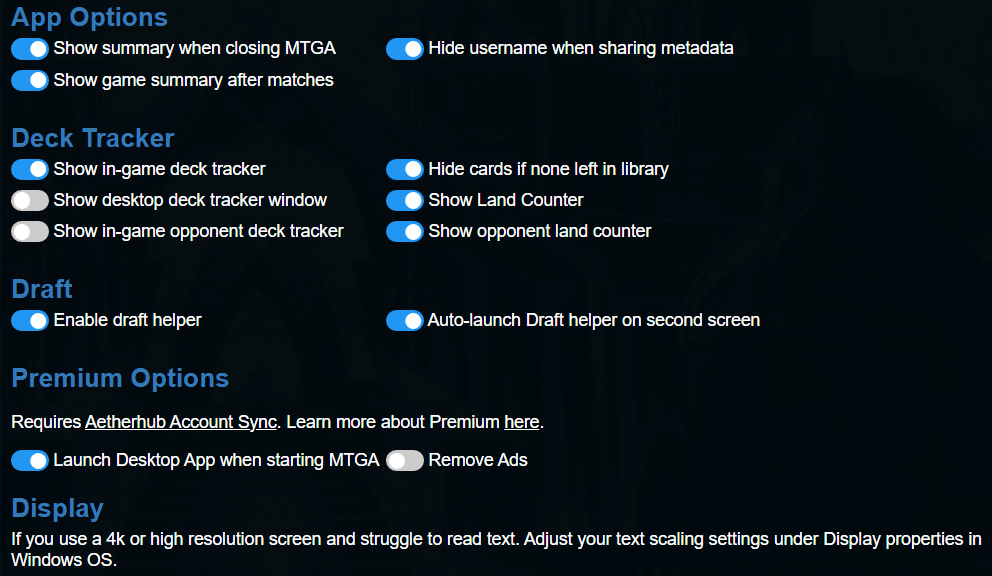
Step 3: Customizing the Overlay
Most deck trackers provide customizable overlays you can position on your screen during matches. Tailor the overlay to your liking by adjusting dimensions, opacity, and placement. Explore additional overlay features, such as card highlighting. This feature can emphasize crucial cards in your hand or deck, aiding in strategic decision-making.
Step 4: Sync with Your MTG Arena Account
Some deck trackers offer the convenience of syncing with your MTG Arena account. This automatically syncs your decks and card collection into the tracker, streamlining deck-building and card availability tracking.
Step 5: Fine-Tuning Preferences
Delve into the deck tracker's settings to fine-tune preferences to your play style. Adjust card sorting, hotkeys, and notifications to create an experience tailored to your needs and habits.
Continued Reading
New to Magic: The Gathering Arena? Check out more of our MTGA Guides.
- MTG Arena Shortcuts And Hidden Hotkeys
- MTG Arena Beginners Guide - What You Need To Know Starting Off
- Leveling Up And Rewards in MTG Arena: A Guide for New Players
Conclusion
Regardless of whether you're brand new to Arena or a vet who has never used third-party deck tracking, you'll like it once you try it. There is minimal downside to running these programs, and they can go a long way in making your MTGA life easier, and more convenient. This falls into the category of things you don't know you need until you use it. After that, you'll never want to play without one.
I hope you found this guide helpful. Comment below with any questions, and I'll reply as soon as possible. Until then, get out there and try some of this software out - You won't regret it!